Where to find the art?
Start the Layar application and open the AR exhibition layar. (Do so by searching for keywords like: 'ar', 'art', 'MoMA' etc)
Your mobile phone now turns into an Augmented Reality viewer. Study the compass on the screen, and point your mobile phone in the direction of the white dots. These indicate the location/direction of the artworks.
Click on 'CHANGE FLOOR' to switch floors.
Groundfloor
AR SCULPTURES
Floor 1
AR SCULPTURES
Floor 2a
AR SCULPTURES
Floor 2a
AR SCULPTURES
Floor 3a
AR SCULPTURES
Floor 3b
VIDEO
Floor 4
RE-ENACTMENTS
Floor 5
2D
Floor 6
PROJECT SPACE
Floor 7*
VIRTUAL 7th FLOOR
Sculpture garden
Sculptures
* The work on the virtual 7th floor consists of the floor itself
|
|
|
|
|
|
|
|
|
|
|
|
|
|
|
|
|
|
|
|
|
|
|
|
|
|
|
|
|
|
|
|
|
|
|
|
|
|
|
|
|
|
|
|
|
|
|
|
|
|
|
|
|
|
|
|
|
|
|
|
|
|
|
|
|
|
|
|
|
|
|
|
|
|
|
|
|
|
|
|
|
|
|
|
|
|
|
|
|
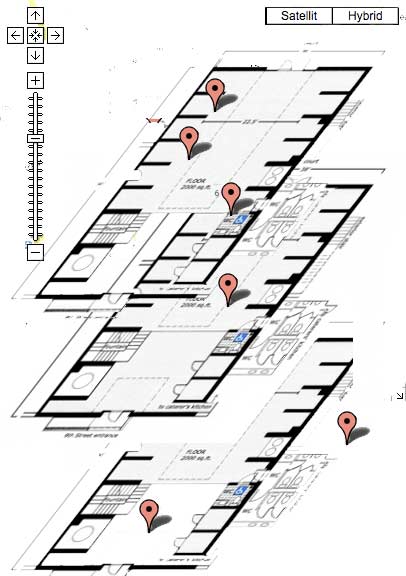
PARTICIPATING ARTISTS:
Below is a list of artists who reacted on our call and uploaded their art virtually into the MoMA: